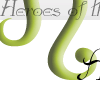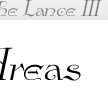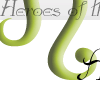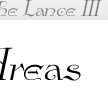|
Area Building Documentation
Differences between Merc/ROM and
HOTL3
For those used to coding Merc/ROM areas, HOTL3 is slightly
different,
primarily in the way strings are handled in HOTL3 area
files. For
Merc/ROM, a string is terminated by a tilde ('~') whereas
for HOTL3,
strings are embedded between " " (quotation marks). This
change makes the two file formats totally incompatible,
but we see
this as a technical improvement.
HOTL3 area files are also more readable without any
"flags".
Thus, there is no need to refer to the set of flag tables
just to
see what the object or mobiles does. Furthermore,
redundant information
is done away with. Thus, it is also easier for the area
coder to
do his stuff without worrying about the damage, the hits
etc.
Area files take the extension .are and
comprise four sections:
Header
section (non-optional), Rooms
section, Mobiles
section, and Items
section.
The Mob Specials and Shop section have
been shifted
into the Mobiles
section.
The Reset section has shifted into the Rooms
section.
Mudprogs (a.k.a. mprog) are also possible in all
sections. Please
see the section on Mudprogs
for more
explanations.
Comments are also possible in the area files now. Any
string after
'//' is considered a comment. In addition, the keywords
are case
sensitive, thus 'Vnum' is not the same as 'vnum'. Please
take note
of this.
|
 |
Sections in an ARE file
Area
List
For a complete listing of areas
Area
Builder's Guide
Things to note when writing your area
Download
Area Coders' Pack
Includes documentation & sample area
Back
to Areas
|